| |
Forward
This page shows chord print example usage of
rpsoft 2000 software "musicord" for both keyboard and stringed
instrument applications. To
view the main page of this chord calculator windows software and view its main characteristics,
view it here at: musicord.
CHORD PRINT EXAMPLES
There are several ways to print from Musicord software: directly and
indirectly. By directly you can choose to print directly from
Musicord itself. In this case the printer used will always be the
"default" printer attached to your computer. If you have multiple
printers attached to your computer via a network and you wish to print
on a different printer than the default printer listed in your windows
printer control area, then you can choose to either print indirectly or
to temporarily change the default printer in your windows control panel
printer control. In both methods, direct and indirect, print and
print characters are kept simple such that print should work with almost
any printer.
Indirect printing can be done by saving the printer file to your hard
drive rather than printing it. Since it is simply a text file,
using normal text characters, you can then load it into a word
processing program of your choice and print it from there to a printer
of your choice. You may also find that you can add words or change
the appearance somewhat of the print if you wish using this indirect
print method. If the characters do not line up well and seem off
balance try using "Courier New" or a similar type as the font type.
What "Courier" tends to do is to use the same amount of character
spacing for all letters, which usually allows the characters to line up
better.
| |
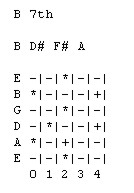 |
|
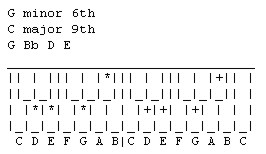 |
|
| |
|
|
|
|
| |
Sample print of a
single guitar cord, printed in Courier New. Musicord will fit
as many chords on a page as will fit comfortably, perhaps 8 or more. |
|
Sample print of a single keyboard chord. Note that an asterisk
* shows the lowest keys that work for this chord, and that plus
signs + show alternate fingerings for chord "inversions". For
example, to play G minor 6th with D the low key, play all of the
keys shown by an asterisk *. For playing D high instead, use
the first D with a plus sign + instead of the D with the asterisk.
Musicord will fit as many chords on a page that will fit - perhaps 8
or 10 in some cases. |
|
To see examples of multiple chords on a single page,
click the following to either view or right click the following to save
to your hard drive for view. The following are two text page
examples of chords that were done and saved with Musicord. Note
the variety on the guitar chord example. On the guitar chord
example, we decided to show chords on a left handed guitar done at the
guitar neck (most common) but also one played down the fretboard, and
then also one down the fretboard with a left handed guitar. Note
that while a guitar is used for the stringed instrument example, that
Musicord will also print chords for many other stringed instruments as
well, including bass, banjo, ukulele, violin, mandolin, bouzouki, lute,
and more.
More information on the main Musicord
software page here.
Relevant Links
(includes this page)
General:
Musicord Software- main page,
Left Hand Chord Example,
Retuned Strings Example
Musical Instrument
Families
Keyboard / Piano,
Guitar / Tiple,
Bass Guitar,
Ukulele,
Banjo, Mandolin / Bouzouki /
Cittern,
Violin / Fiddle / Viola / Cello,
Steel Guitar / Dobro,
Lute / Oud / Cumbus
Click Here for
eBook Info on One Person Band Recording
If you wish to Download and Try,
Click
here for the Download page. Note that you must also agree with our
rules and liability exclusion.
return
To rpsoft 2000 software
|
|