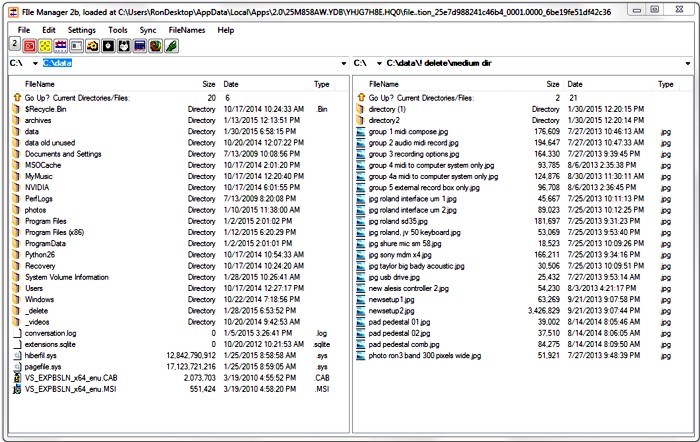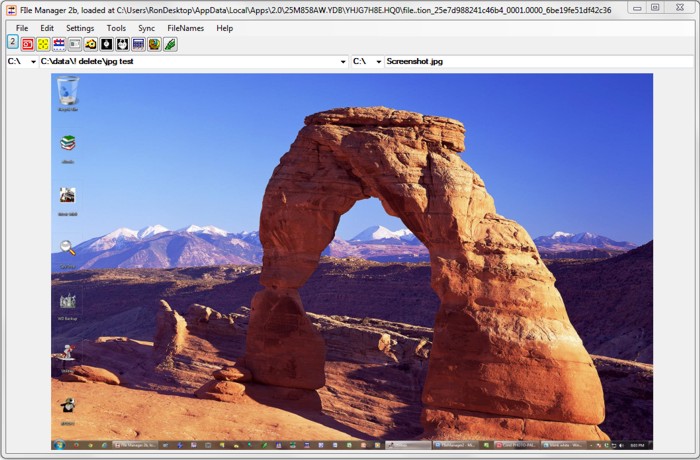|
SPECIFICATIONS
- Number of Files per Directory:
Slows
at over 800 (my opinion). Sort and photo display will only
handle 25,000 max
- Number of Directories for Recursive "Sync"
Operations: 25,000
- Images it Can Display:
.jpg, .jpeg,
.bmp, .gif, .tif, .png, .ico, .wmf. .cur, .emf, .dib
- Optional Quick Start up Icons (on top) - 30
maximum
- Custom Saved Directory Paths for drop down
boxes - Max is 100 each side. We suggest more like 10 or
so.
CAUTIONS and RIGHTS
- PROGRAM RIGHTS
-
Downloading or usage of this program means that the user agrees
that all public distribution rights remain solely with the owner
of rpsoft2000 software, and that any public distribution without
permission is an infringement on the rights of the owner.
Feel free, however, if you like this program, to give others the
link to www.rpsoft2000.com
software.
- USER THE ONLY REAL SAFETY -
A File Manager
can delete, rename or move files meaning that the wrong usage
can do harm. The only real safety is the user themselves
to ensure backups of important data and also to practice this
software in a safe area at first.
- DELETE means DELETE - and not recycle.
You may get a message asking if you are sure, but delete means
delete
- COPY and MOVE - to a new directory will
copy over any file with the same name silently without asking.
For directories, it depends on the file names inside. If a
directory has files of the same name as the directory you are
copying, they will be over written.
- Please also review the above specifications for software
program limits
VARIATIONS IN OPERATING SYSTEM
- Written using Windows 7 operating system, and all verified
there
- Windows 8 - seemed to run fine on Windows 8 for a quick
battery of tests. During load it did ask me to remove an
earlier version of filemanager2 that I had loaded on for testing
before it would load the new version. That was easy. I used
Control Panel and "uninstall."
- XP - ran fine except for a few pictures that seemed to jam
it. Normal sized jpg seemed fine. It jammed on one
gif but showed others, and did have an issue with a bad jpg that
seemed to have other issues. The software has error
recovery at that point and should normally just show a screen
that says unknown error instead of the picture, but in this
case, XP, the program had to be restarted. Most else
seemed fine after restart.
PROGRAM FEATURES - some of
- Has 2 file sides as an option. Can do copy, move,
rename and delete of files and directories. After
highlighting, it uses "c" for copy, "x" for move, and "v" for
paste - following the norms of ctrl c means copy, ctrl x means
move, and ctrl v means paste - but without the control key
- File Sort - Click the above column headers to sort.
Click again to reverse. Only files sort, not directories.
- Can do drag copy (alt key first) to some external
items (but not all) - desktop and windows explorer and iTunes,
but not a Samsung cell phone?
- Can do photo display for files within the same directory and
allow manual advance, or can auto display any time from 1 to 9
seconds. It should ignore non picture files, but you must start
out highlighting a valid picture file and then press "d" for
display. Then "l" (small L) for "large" toggles between half
screen bottom and full screen bottom.
- For photos, can display or rename. If you right mouse
click, it can rotate (90 degree increments), flip, delete, or
change to .jpg. For some features, you need more than one
photo in the directory to work. Change to .jpg can be done
in the file area to several at once. It does not delete the
old.
- Can do some zip files if placed in a folder, or unzip them
to a folder. The zip file here for download was done with
this program.
- Double Clicking allows fast startup of programs in the file area, or fast
startup of files using "associate" in the file area to begin the
program first that it needs
- Allows customization of favorite directory areas including
external usb or network areas ... and allows "Save Settings Now"
to save them
- Has an optional fast program icon area where you can load up
to 30 favorite program icons for rapid one button startup.
- Help Files - 9 subjects included under "Help" drop down
menu. Most have an image to show usage
- Some added features as "same directory as other side" and f2
= show available drives, sizes and free area
NEW IN FILEMANAGER2a
Filemanager2a adds "Sync" drop down files on
the program top to provide 8 different kinds of synchronized backup
depending on your choice. While normal program copy and move
will write over any file of the same name regardless of size and
date, the Sync operations include more options - but will not,
however, write over any file with the same name and same exact size.
Four options include designating a left
master side and a changing right side for copy, and also for a more
dramatic "Make the Same" for either files only or also including
subdirectories. The last four "Sync" items use the last "write
date" to decide whether to copy files and subdirectories from left
to right or both ways. More
"Sync" Information Here.
NEW IN FILEMANAGER2b
Filemanager2b adds bulk filename changes that
can change names within a directory or even nested sub directories.
These options are mostly under the pull down option at the program
top called "Filenames." One interesting
application is for family photos. A digital camera or phone
camera can take pictures but might call the photos something like:
"P1254839H2" - something not very helpful. But let us say that
you have a directory of photos from a Birthday Party for Maria in
2015? You can use "Make Sequence" to rename the photos to
something like: "Birthday 0004 Maria 2015" where the next in
series would have a similar name but of course 0005 as the system
auto numbers for you. Now the titles at least have the event
on them. There are more options for making a directory of file
names all small letters, or capitals, or title case, or a prefix
before the name or a suffix after. And then there is a find
and replace option for characters within file names. And there
is more.
Filemanager2b also changes to a more improved
sub directory handling system, making "Sync" that came out in 2a
more smooth and more error free. Also some safeties were added
for convenience. Filemanager2b in version 196 also adds directory
sort for drives that do not have automatic alphabetical sort.
Directory sort and file sort are kept separate with directories on
top.
USER AREA LIMITATION - This particular software
language will load into the "user" area of your computer and not
into the program area. We ourselves found this only to be an
issue at startup, but of course, beauty is in the eye of the
beholder.
SUGGESTION - widen it a bit -
if your screen can
The information on this software now exceeds my keeping the width at
1000 pixels to cover most all screens. If your screen is wider, pull
it even just a bit wider to get rid of scrollbars across the bottom.
Then when you "save settings now" - it will remember those settings.
Recovering
Personalized Option Files on a Program Reload
Troubleshooting Tips -
If you See an Issue
(note: we will try and keep this
page up to date if we can. Your help files may or may not have
up to date issues)
|
|