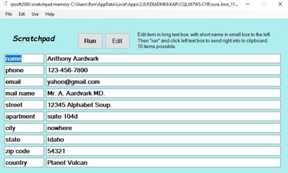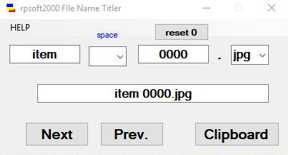| |
 |
|
rpsoft2000
Free Offerings
for productivity and / or fun
- For Windows PC Computers -
|
|
|
| |
|
|
| |
FREEWARE
SOFTWARE |
| |
|
|
| |
Why?
One of the reasons
that I do software for my own usage is that I hate drudgery. In
fact, if faced with 3 days of drudgery work, I might prefer to spend
5 days writing software to do much of the work for me. It is a
simple preference for me. Then I have that software if I need it
again. And so, some of the software differences here between the
more complex shareware and some of this freeware is a difference in
time. One of the shareware software items is on its 166th version.
Another is now over 200 versions. I could claim that some of them
were inspired by work I did years ago, and so they are many years in
the making. However, some of the free items here could be 3 versions
or 30 versions. These items are generally less complex than the
shareware. However, I still believe that some of these items below
are time savers and I love them. As for the icon maker below, it was
used to make most icons of our latest software. We would perhaps
make a ".png" type image in a drawing package of 64 by 64 pixels.
Then we would save it and then have this file convert it to an icon. |
| |
|
|
| |
HOW TO USE
First read the Rules, Download Issues, Liability Exclusion,
then View the Information below to see if you are interested in any
of the software shareware items, and, if so, then Agree with Rules
... and then Download. The exception to the rules of course for
items we consider "free" is that we do not expect customers to pay
anything if they decide to keep it. However, any donation will help
this site stay avaialable for these and perhaps new products as
well.. |
|
| |
|
|
| |
|
|
| |
|
|
| |
Click the Below Software
Names or Images for More Information |
|
| |
|
|
| |
|
ICON MAKER SOFTWARE |
|
SCRATCHPAD SOFTWARE |
|
Can load an image and then convert it to an icon, with icon
size being selected as you wish. Note that starting with a
".png" format can allow transparency in the icon as shown in
the png picture file. |
|
Have you ever had a time when you seemed to be writing and
rewriting the same phrases? This simple program can let you
store up to 10 phrases at a time, websites, file locations,
your name and address, or more and then a click of the far
left button puts the far right info on the clipboard, for to
to use with "ctrl v". You can save files and load them later
for more occassions. |
|
|
|
|
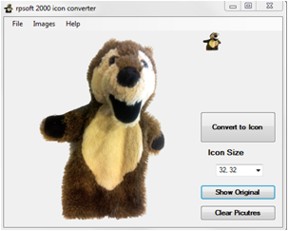 |
|
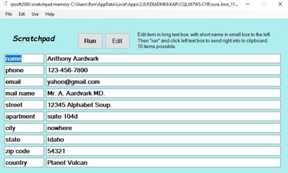 |
|
|
|
|
|
FILE TITLER SOFTWARE (one at a time) |
|
CADDY |
| Let us say that
are downloading New Years photos for your family that
someone put in a cloud for you to download, but you want
your own names for the tiems as you download each. In this simple
software, change "item" perhaps to "New Years 2019" or so,
ensure the counter is at 0000, press "Clipboard" button to
put the first item on the clipboard. Then when downloading,
just use "ctrl v" to paste the name you gave it. Then press
"next" to sequence to the next number, 0001, then
0002, putting that on the
computer clipboard. |
|
Some websites
that require a name and a password can be handled directly
by this program. With up to 30 items per file, when you
press a button, it might be able to send the name and
password for a site that you are in order to start it up. In
addition, the file saved is at least slightly scrambled when
stored for each file to make it less vulvernable to casual
readers. Also, you have as many files as you wish, 30 items
each, with one main one that you might put in the program
location for usage at startup. |
|
|
|
|
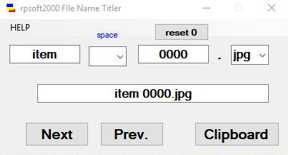 |
|
 |
| |
|
|
|
|
| |
|
|
| |
|
|
| |
|
|
| |
|
|
| |
|
|